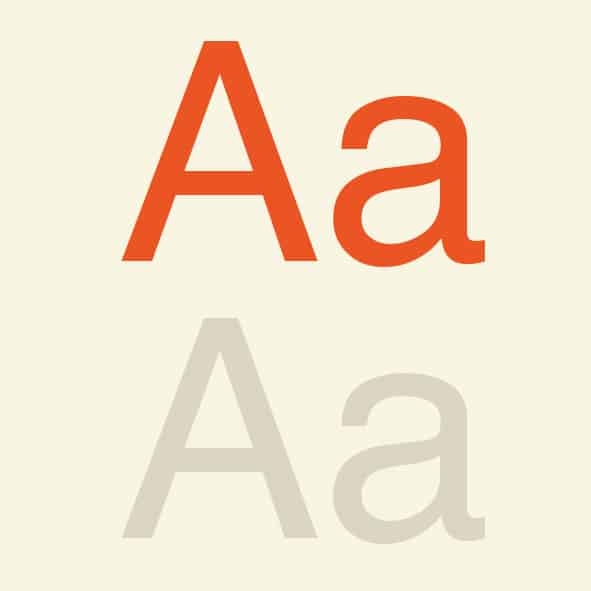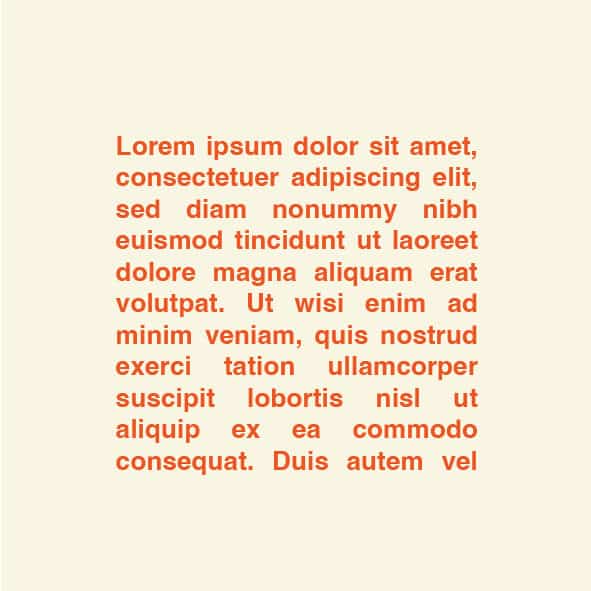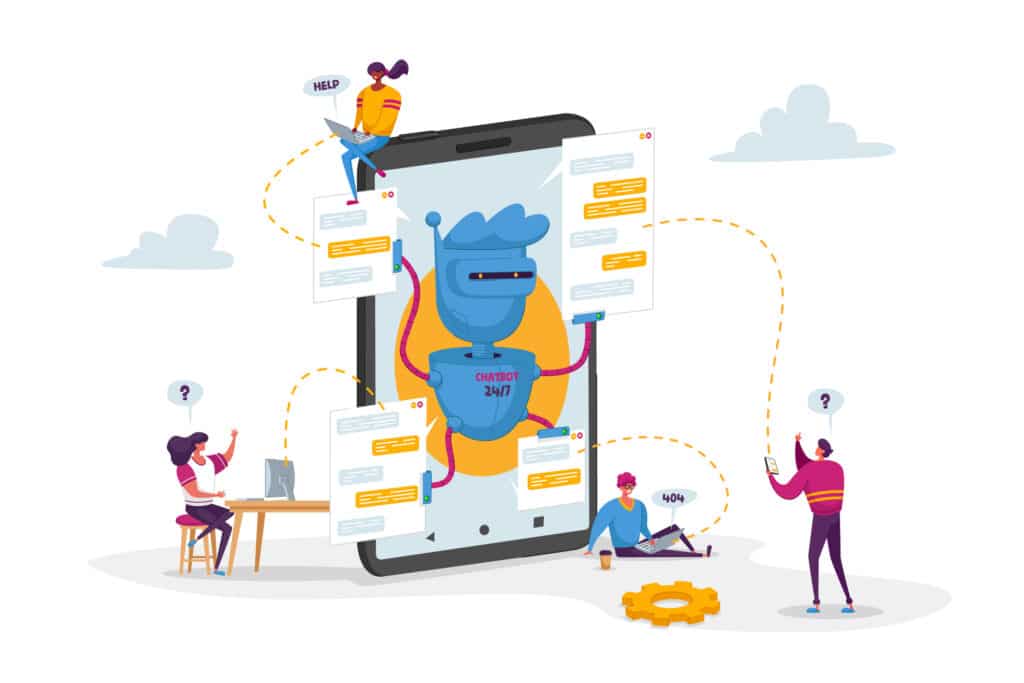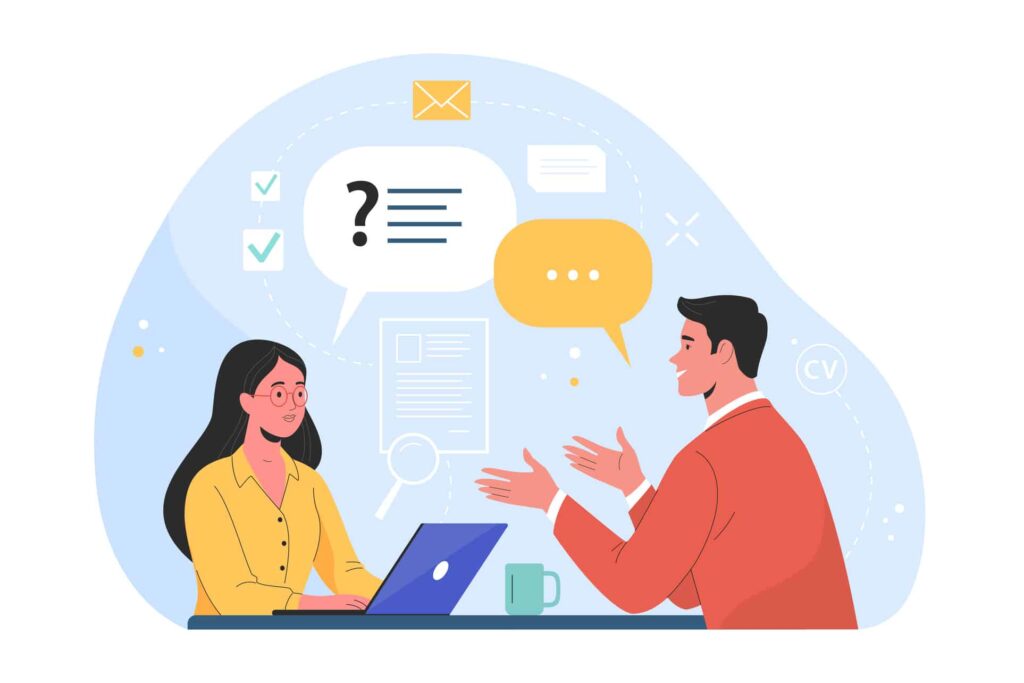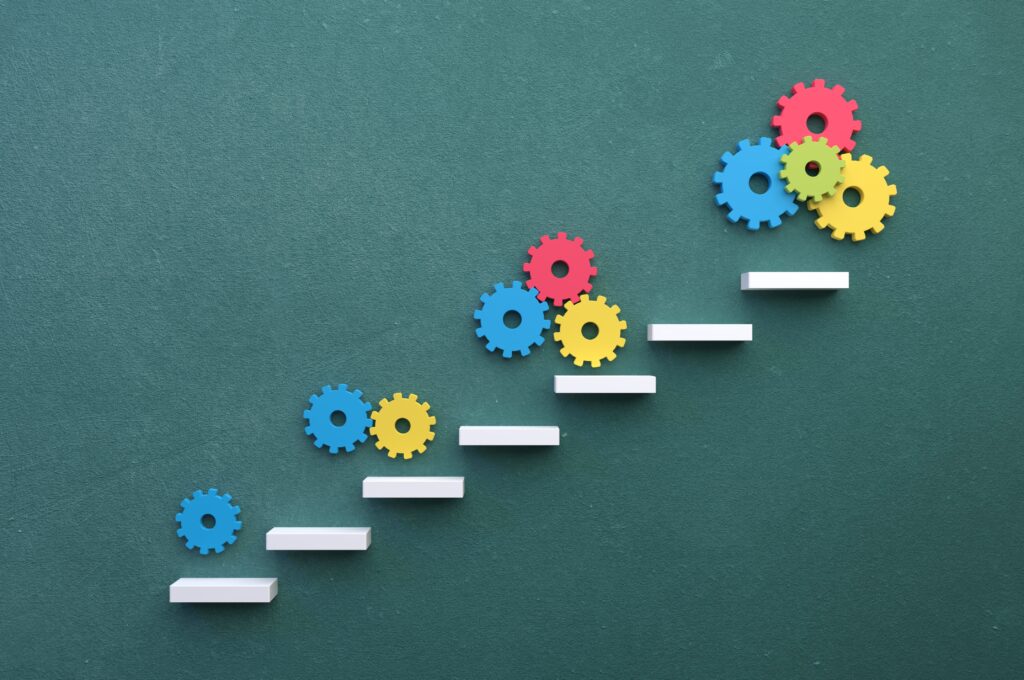5 Essential Steps to Creating Accessible Content for Your Audience

Ensuring your content is accessible to your entire audience isn’t just a nice-to-have — it’s a necessity. With about 61 million adults in the U.S. — or 1 in 4 — living with a disability, according to the Centers for Disease Control and Prevention (CDC), content that isn’t designed with accessibility in mind can unintentionally exclude valuable people in your audience. Whether your audience members have visual, hearing, or dexterity-related disabilities, making your content easy to access means it can reach and engage everyone.
Here are five steps to create truly inclusive and accessible content.
1. Focus on Fonts and Contrast
Fonts and color contrast play a crucial role in how well people can read your content. For both print and digital publications:
- Use legible fonts: Opt for sans-serif fonts (think Arial or Calibri). Sans-serif options are easier to read, especially for people with dyslexia or vision impairments. Avoid overly decorative fonts for body text.
- Choose the right font size: Make sure the text is large enough for comfortable reading. A minimum of 12–14 points is ideal for print, and digital text should allow users to adjust the size.
- Create high contrast: Ensure strong contrast between text and background, such as black text on a white background. This makes the content readable for people with low vision or in poor lighting conditions. (See example below.)
- Use legible fonts: Opt for sans-serif fonts (think Arial or Calibri). Sans-serif options are easier to read, especially for people with dyslexia or vision impairments. Avoid overly decorative fonts for body text.
2. Optimize Layout for Easy Reading
Make it easy for readers to find their way around your publication, whether print or digital. This is especially helpful for readers with cognitive disabilities or those using assistive technologies like screen readers.
- Use clear headings and subheadings: Organize content with descriptive headings. This helps readers navigate long sections of text more easily.
- Use generous line spacing: The line spacing should be at least 1.5 times the font size. This allows readers to follow along without feeling overwhelmed by tightly packed text.
- Avoid justified text: For readability, choose left-aligned text. Justified text, with its right-aligned margin, can create irregular spaces that make reading difficult. See example:
3. Add Alternative Text for Images and Visuals
For digital publications, always include alternative (alt) text for images so that people who use screen readers can understand the visual content.
- Include descriptive alt text: Ensure all images, diagrams, and charts in your digital documents have meaningful alt text. This should explain what the image shows, not just that there is an image.
- Use accessible PDF tagging: When creating PDFs, use tools to add accessibility tags, which allow screen readers to navigate the document effectively.
4. Provide Audio and Interactive Features
Offering content in multiple formats can significantly improve accessibility. This is especially helpful for people who have difficulty reading or prefer to consume content in different ways.
- Offer audio versions: Consider providing an audio version of your content for those who have difficulty reading or prefer listening.
- Include video captions and transcripts: If your publication includes videos, make sure they include captions and provide transcripts to accommodate people who are deaf or hard of hearing.
- Implement interactive navigation: Use tables of contents, bookmarks, and search functions in digital formats to help readers find what they’re looking for more quickly.
5. Test for Accessibility
Accessibility should always be tested to ensure that your content works for a diverse audience.
- Use accessibility tools: Test your digital content with screen readers, color contrast analyzers, and other accessibility tools to catch any potential issues.
- Involve people with disabilities: Whenever possible, ask individuals living with disabilities to test your content’s accessibility and ensure that your publication meets real-world accessibility needs.
Ready to tap into BackPocket’s expertise in creating accessible content that everyone can easily consume? Reach out!
Michelle Jackson Named WICMA’s Content Marketer of the Year
We’re beyond excited to share that our very own Michelle Jackson, Chief Strategy Officer at BackPocket, has been named Content…
How Our Start-up Agency Broke Into AI Overviews Without Paid Tools
Fresh out of San Diego and the 2025 Content Marketing World, one thing was crystal clear to me (and probably…
The Wild West of Content Optimization: Why I’m All in on AEO and GEO
Over the last six months, I’ve found myself deep in what feels like the wild, wild west of content optimization:…
How to Find the Right Content Strategy Agency
Great content marketing starts with a solid game plan. That’s where a content strategy agency comes in. They don’t just…
How Content Marketing Can Help Small Businesses
There’s no sugar-coating it: When you’re operating a small business, it’s next to impossible to match — or even come…
5-step Content Audit Checklist [With a Template!]
A cornerstone of any powerful content marketing strategy begins with a comprehensive content audit — a deep dive into what’s…
What Content Marketing KPIs Should You Track?
It’s no secret that many people are drowning in data. And for content marketers, too much data is just as…
How to Create a Content Measurement Framework
When it comes to consistent, effective content marketing measurement, the data doesn’t lie. The Content Marketing Institute’s B2B Content Marketing…
Content Strategy vs. Content Marketing
Content strategy and content marketing. You no doubt have heard of them and know that each is essential to helping…
The 7 Steps to Plan a Content Strategy
Your blog started with good intentions. Boost SEO, check. Get more engagement, check. But somewhere along the way, things got…